Comme nous vous l’annoncions dans cette actualité (Windows 10 build 14388, un déploiement cette semaine), Microsoft libère une nouvelle construction de Windows 10 Anniversary Update. Le rythme de publication s’est nettement accéléré afin de faire une chasse massive aux bugs.
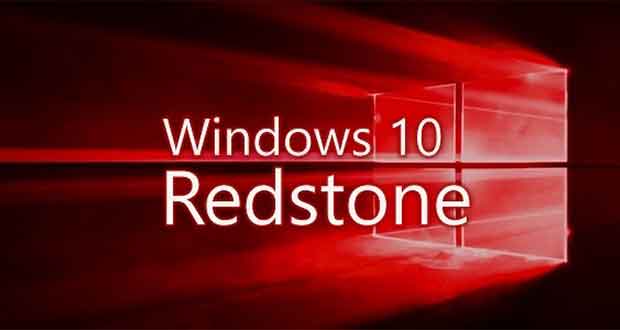
Microsoft propose aux utilisateurs du programme Insider Windows 10 build 14388 . Le système d’exploitation est disponible sur PC et mobile.
Windows 10 build 14388, corrections de bug
Tout comme les dernières versions, cette nouvelle construction propose un focus sur les corrections de bugs. Il n’y a pas de nouvelle fonctionnalité. Microsoft travaille sur un unique objectif, celui d’atteindre rapidement la version RTM en vue de la sortie finale, prévue pour le 2 aout prochain.
Sur PC, il y a des mises à jour pour le Windows Store et des divers correctifs en particulier autour du pilote TPM à l’origine d’un plantage et du redémarrage.
Il y a encore des problèmes connus comme l’annonce le fichier de version. Certains datent de la build 14388 et n’ont toujours pas de solution comme l’obtention du code erreur 0x80004005 lors de l’activation du mode « développeur » autour des paramètres écran pour la version non-américaine.
À première vue, Windows 10 build 14388 est l’une des versions les plus stables et rapides publiées par Microsoft depuis quelques semaines. Ceci est un signe positif à l’approche du 2 aout prochain. Windows 10 Anniversary Update prend forme puisque le nombre de corrections de bugs est en baisse à chaque nouvelle construction.
Windows 10 Build 14388 - Changelog
Improvements and fixes for PC
- We have updated the Store to version 11606.1001.39 with bug fixes.
- We fixed an issue where Narrator keyboard shortcuts would not work after locking your PC and then logging back in and going to your desktop.
- We fixed an issue where Narrator would not read the date and time under Settings > Time & language > Date & time.
- We fixed a TPM driver crash that could result in the device bug-checking (bluescreen) and rebooting.
Improvements and fixes for Mobile
- We have updated the Store to version 11606.1001.39 with bug fixes.
- We fixed the issue causing the keyboard to not show up consistently for InPrivate mode on Microsoft Edge.
- We fixed an issue that could result in an app getting into a state after being suspended where it would be unable to launch until rebooting the device.
Known issues for PC
- A recent fix went into place for the Hyper-V firmware that will that affect the ability to boot Windows Server 2016 Tech Preview 5 VMs with Secure Boot enabled. A fix for TP5 builds has been developed however, due to release schedules, the Insider Preview build changes will be released before the TP5 fix is released. During that time, if you try to boot a new TP5 VM with Secure Boot enabled, it will fail. The workaround is to disable Secure Boot during this period.
- After you install this build on a PC using a non-EN-US language, you may get error code 0x80004005 when enabling Developer Mode on the “For Developers” Settings Page. Even after seeing this error message, your machine is in developer mode and you should still be able to use Visual Studio to develop Universal Windows Applications. In most cases, this error indicates that extra components required by the operating system to enable additional debugging features in Visual Studio or the Windows Device Portal could not be installed automatically.
To fix this:
#1. Go to Settings > System.
#2. Click on “Apps & features”
#3. Choose “Manage Optional features”
#4. Press the button “Add a feature”
#5. Select the package for Windows Developer Mode
#6. Click “Install”
#7. Reboot your PC
#8. Launch Command Prompt as Administrator
#9. Run: sc config debugregsvc start=auto
Finally, return to the “For Developers” Settings page. You will still see the error code, 0x80004005 but you should now be able to enable Windows Device Portal and the Device Discovery features.
Known issues for Mobile
- Voice Recorder does not show up consistently as an option for Call Recording. We heard your feedback and plan to release a Voice Recorder app update via the Store soon that has the fix for this issue.
- Wallet users are prompted for a PIN twice when using tap to pay from a locked phone. You can enter their PIN twice and tap as usual once the phone is unlocked.
- REMINDER: We have changed the backup format for Windows 10 Mobile devices to reduce the size of the backup stored in OneDrive. As a result, if you do a backup on a device running the latest Windows 10 Mobile Insider Preview builds and move back to the released version of Windows 10 Mobile (Build 10586) and restore from your backup – your Start screen layout won’t restore and remain the default Start layout. Your previous backup also gets overwritten. If you need to go back to Build 10586 temporarily, once you are on Build 10586 you should disable backup so it doesn’t overwrite the good backup from Windows 10 Mobile Insider Preview builds.
