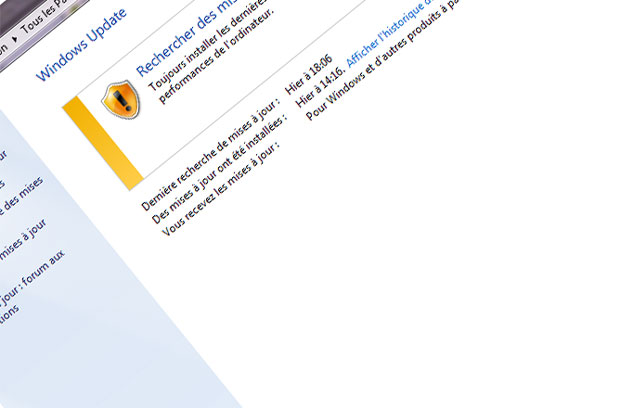Microsoft vient de publier un ensemble conséquent de mises à jours concernant ses systèmes d’exploitation PC (Windows 7 et Windows 8.1) et tablette (Windows 8.1). La firme annonce avoir fixée un certain nombre de bugs connus mais surtout apporter des solutions pour améliorer les performances dans certains scénarios spécifiques.
Le communiqué de presse met l’accent sur tout en ensemble de petites choses qui comptent pour l’amélioration de l’expérience globale de son OS. Il n’y a pas de nouvelles fonctionnalités ou de nouveaux outils au programme.
Aucune de ces mises en jour ne concerne la sécurité. Elles se présentent comme un complément de celles publiées lors du dernier « Patch Tuesday » censées remédier aux vulnérabilités de Windows, Office et Internet Explorer.
Sur PC, il ne faut pas s’attendre à une explosion des performances mais les premiers retours parlent tout de même d’un système plus réactif. Le nombre de mises à jour téléchargées et installées dépend des logiciels Microsoft présents et de la version de Windows. La liste si dessous met surtout en vedette Windows 8.1, Windows 7 a toutefois droit à des correctifs. Windows RT a aussi mentionné.
Tous ces patchs sont disponibles via Windows Update.
Listes des mises à jour
- Update for Windows 8.1 and Windows Server 2012 R2 (KB3013791) – “0x00000133” Stop error when there’s faulty hardware in Windows 8.1 or Windows Server 2012 R2
- Update for Windows 8.1, Windows RT 8.1, and Windows Server 2012 R2 (KB3018467) – Items in the navigation pane of File Explorer may disappear in Windows
- Update for Windows 8.1, Windows RT 8.1, and Windows Server 2012 R2 (KB3029438) – Can’t open Windows Store applications in Windows 8.1 or Windows Server 2012 R2
- Update for Windows 8.1 and Windows RT 8.1 (KB3029606) – Update to improve Bluetooth driver diagnosis in Windows 8.1
- Update for Windows 7 and Windows Server 2008 R2 (KB3040272) – Start time increases after another language pack is added to Windows
- Update for Windows 8.1, Windows RT 8.1, and Windows Server 2012 R2 (KB3049989) – HKSCS characters are displayed incorrectly by PDF APIs in Windows
- Update for Windows 8.1, Windows RT 8.1, and Windows Server 2012 R2 (KB3053863) – Windows 8.1 can’t discover Samsung TV as wireless display device
- Update for Windows Server 2012 R2 (KB3054203) – Update for SIP to enable WinVerifyTrust function in Windows Server 2012 R2 to work with a later version of Windows
- Update for Windows Server 2012 (KB3054204) – Update lets the WinVerifyTrust function in Windows Server 2012 work with a later version of Windows
- Update for Windows Server 2008 R2 (KB3054205) – Update for SIP to enable WinVerifyTrust function in Windows Server 2008 R2 SP1 to work with a later version of Windows
- Update for Windows Server 2008 (KB3054206) – Update for SIP to enable WinVerifyTrust function in Windows Server 2008 SP2 to work with a later version of Windows
- Update for Windows 8.1, Windows RT 8.1, and Windows Server 2012 R2 (KB3054256) – Reliability improvements for Windows 8.1: June 2015
- Update for Windows 8.1 and Windows RT 8.1 (KB3056347) – Location feature is not turned off after you enable “Turn off location” policy setting in Windows RT 8.1 or Windows 8.1
- Update for Windows 8, Windows RT, and Windows Server 2012 (KB3058163) – Activation doesn’t work if the sppsvc.exe process doesn’t start automatically in Windows 8 or Windows Server 2012
- Update for Windows 8.1, Windows RT 8.1, Windows Server 2012 R2, Windows 8, Windows RT, and Windows Server 2012 (KB3058168) – Update that enables Windows 8.1 and Windows 8 KMS hosts to activate a later version of Windows
- Update for Windows 8.1, Windows RT 8.1, and Windows Server 2012 R2 (KB3059316) – You cannot move the scrollbar on Windows by dragging the mouse
- Update for Windows Server 2012 R2 (KB3060681) – SIL hourly task fails to forward complete data over https in Windows Server 2012 R2
- Update for Windows 8.1 and Windows Server 2012 R2 (KB3060793) – “0x0000001E” or “0x00000133” Stop error when you transfer data through a USB-based RNDIS device on Windows
- Update for Windows 8.1, Windows RT 8.1, Windows 8, and Windows RT (KB3061421) – Updated APN database entry for Northern Michigan University (NMU) for Windows 8.1 and 8
- Update for Windows 8.1, Windows RT 8.1, and Windows Server 2012 R2 (KB3061468) – June 2015 compatibility update for Windows RT 8.1, Windows 8.1, and Windows Server 2012 R2
- Update for Windows 8.1, Windows RT 8.1, and Windows Server 2012 R2 (KB3063843) – System takes too long time to log on to a computer because of large numbers of WNF state name registrations in Windows
- Update for Windows 8.1 and Windows RT 8.1 (KB3064059) – Explorer.exe process crashes after File History item in Control Panel is opened in Windows 8.1
- Update for Windows 8.1, Windows Server 2012 R2, Windows 8, Windows Server 2012, Windows 7, and Windows Server 2008 R2 (KB3064209) – June 2015 microcode update for Intel processors in Windows
- Update for Windows Embedded Standard 7, Windows 7, Windows Server 2008 R2, Windows Server 2008, Windows Vista, Windows Server 2003, and Windows XP Embedded (KB3065979) – “GsDraw error (1): GenericError” error occurs and application crashes when you create text outline in Windows