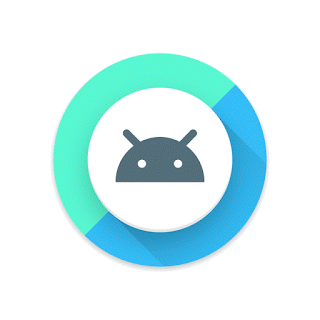Google vient de mettre en ligne la première Preview de la prochaine version de son système d’exploitation mobile, Android O. Destinée aux développeurs avant toute chose, cette itération n’est pas conseillée à des usages quotidiens ou aux consommateurs.
Android O, la Developer Preview est disponible en téléchargement
Android O Developer Preview est donc disponible pour les passionnées. Il est important de noter qu’il s’agit ici d’une première version avec des bugs et différents problèmes pouvant affecter la stabilité. Comme prévu, plusieurs smartphones peuvent la récupérer citons les Pixel, Pixel XL, Pixel C, Nexus 6P, Nexus 5X, and Nexus Player.
Google publie en parallèle une note de version stipulant pas mal d’information. Le géant de la recherche mentionne par exemple que certaines applications ne fonctionnent pas sous cet OS. A cela s’ajoute beaucoup d’autres détails concernant les nouvelles fonctionnalités.
Android 0, les nouveautés
L’autonomie reste au cœur des optimisations avec un nouveau pas en avant. Android O va faire la chasse au gaspillage en limitant les besoins énergétique de l’arrière-plan. En clair, il est prévu de limiter les taches comme certains services, les mises à jour de position (GPS) ou encore à tout ce qui tourne autour du broadcast.
L’OS propose un meilleur support de Java 8 avec de nouvelles API tandis qu’Android Runtime augmente ses performances. L’audio via le Bluetooth va gagner en qualité avec le codec LDAC. La communication sans fil en particulier le Wifi prend en charge l’Aware. Ceci permet à deux appareils de pouvoir communiquer entre eux sans passer par une box au un accès central.
Le système de notification s’enrichit et se transforme avec l’arrivée des canaux de notification. Ils permettent de ranger par thème, les notifications, lors de leur diffusion. L’utilisateur peut alors faire le tri pour une application spécifique en acceptant certaines thématiques et pas d’autres.
Google revoit également l’apparence des notifications. Le but annoncé est de proposer un rendu plus simple et clair afin d’éviter la confusion.
Les usages sur mobile étant de plus en plus nombreux, le remplissage des identifiants gagne une API dédiée. Nommée Autofill, elle établit, selon le choix de l’utilisateur, un lien vers une application de remplissage afin que les champs Identifiant et mot de passe puisse se remplir tout seul sous le navigateur Chrome .
De son côté, le PIP, contraction de Picture in Picture se généralise. Il permet par exemple de passer une vidéo dans une petite fenêtre pendant que l’utilisateur faut autre chose. Le procédée débarque pour les applications.
Enfin, les icônes ont désormais la possibilité d’avoir plusieurs formes afin d’être adaptables tout comme d’ailleurs les menus et les paramètres. Tout ceci sera en correspondance avec le masque choisi par l’appareil.
Android O Developer Preview est principalement destiné aux développeurs. Une version stable devrait être annoncée un peu plus tard cette année. Elle débarquera après la publication de plusieurs Preview afin de corriger un maximum de bugs.
Android O Developer Preview, release note et lien de téléchargement
Date: March 2017
Build: OPP1.170223.012 (Nexus 5X, Nexus 6P, Nexus Player, Pixel, Pixel XL),
OPP1.170223.013 (Pixel C)
Emulator support: x86 & ARM (32/64-bit)
Google Play services: 10
API diff: DP1/25
General advisories
This Developer Preview release is for app developers only for compatibility testing and development. This release is not intended for daily use or . Please be aware of these general notes about the release:
- This release has various stability and performance issues on all devices that make it not suitable for daily use on phone or tablet, especially for non-developers.
- System and app performance is known to be periodically slow / janky, and device may become occasionally unresponsive. These problems may become more acute with prolonged use.
- Battery life may be regressed in this early release for screen-on and screen-off use cases.
- Some apps may not function normally on Developer Preview 1. This includes Google’s apps as well as other apps.
- This early build is not Compatibility Test Suite (CTS) approved. Apps that depend on CTS approved builds (Android Pay for example) won’t work.
- This preview release supports the following devices: Nexus 5X, Nexus 6P, Nexus Player, Pixel C, Pixel, and Pixel XL.
- Android emulator system images are available for handsets, Android TV, and Android Wear.
- This initial release of O Developer Preview is available by manual download only. OTA update through the Android Beta Program is not supported for this release. Android Beta remains focused on Nougat at this time, but Android O will be available through Android Beta later this year.
Known Issues
Performance and battery
- System and app performance is known to be periodically slow / janky, and device may become occasionally unresponsive. These problems may become more acute with prolonged use.
- Battery life may be regressed in this early release for screen-on and screen-off use cases.
System UI
- System UI crash after toggling screen brightness, then going to Overview (recents) and selecting a new app.
- Occasional issues navigating Home, with incomplete transition making the device unusable.
- Taps in Quick Settings may be registered in another location.
- When using Autofill, an “Android system app displaying on top” message is sometimes shown, but it can be ignored (if it’s turned off, it will disable Autofill).
GCM/FCM
- FCM doesn’t work in a secondary profile unless the app is also installed on the primary profile. If the app is not installed on the primary profile, an FCM token is not generated in the secondary profile.
- Developers using FCM/GCM with Android O should updated their Google Play services SDK to version 10.2.1, which is available from the SDK manager in Android Studio.
Android TV
- Setting up a restricted profile then restarting the device causes the device to be unusable.
- Typing in the search bar causes a crash.
- PIP image does not fill the window.
- Launching applications via voice command does not work.
- Application size is not displayed in Application Settings.
- Microphone button on remote control does not work.
- Factory reset does not work on Fugu.
- Connected remote control device disconnects intermittently.
- USB connected drive cannot be formatted. The Setup as device storage formatting option does not work properly for drive attached via USB.
- Device may freeze with blank homescreen when plug is inserted.
- Location status in Settings may become disabled with user unable to re-enable.
- Not able to reorder games in the apps and games row.
- Content may not play after relaunching media apps.
Wi-Fi
- 611 call can’t be made on a Wi-Fi profile.
Voice search and hotword
- Occasional repeated action suggestions after hotword detection.
Android for Work
- Enabling a Work Profile may cause a crash in Settings app. To work around this issue, remove and re-add the Work Profile.
Android Device Manager
- Selecting the Settings > Security and Screen Lock > Android Device Manager menu item may cause a crash. Updating to the latest version of Google Play services will resolve this issue.
Android Wear
- Embedded app installation from Play Store can sometimes crash. Side-loading can be used to work around this issue.
- Only the x86 emulator is currently supported.
- Default watch face complications may not load until you switch watch faces or otherwise touch watch face settings, or reboot the device.
Other
- Using the Google Drive app’s PDF viewer to load a PDF document may cause the device to freeze.
- Apps or games may hit ANRs in GLThread, such as with AssetManager::open, that cause crash or failure to load properly.
- Games using Google Play games services may have problems with sign-in.
- The latest release of Android Auto may not work properly on Developer Preview 1.
- The NDK cannot build targeting Android O DP1 (an upcoming r15 release will fix).