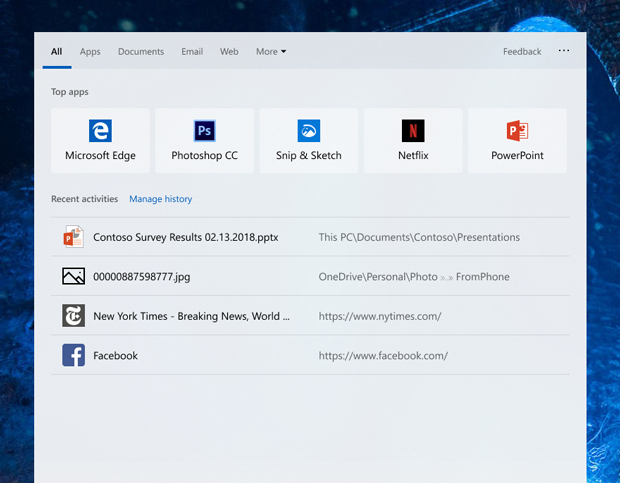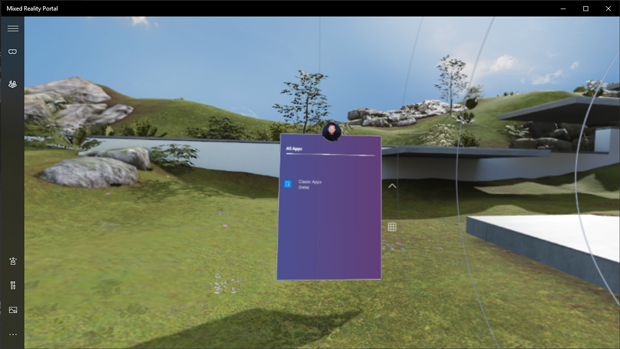Microsoft a profité du Week End pour déployer une nouvelle version de Windows 10 19H1. Cette build 18329 est disponible au travers du programme Windows Insider.
Les utilisateurs inscrits sur l’anneau rapide du programme Insider ont désormais accès à une nouvelle construction de Windows 10 19H1. Windows 10 build 18329 n’apporte pas beaucoup de modification. Nous retrouvons quelques améliorations et des corrections de bugs.
Microsoft propose par exemple quelques changements à son module de recherche. Le but est d’améliorer sa pertinence.
A son ouverture il propose désormais les applications les plus consultées afin d’éviter le lancement des certaines requêtes. Cette évolution est par contre proposée sous la forme d’une mise à jour coté serveur. Elle sera donc progressivement disponible.
En parallèle, le géant ajoute le support des applications Win32 sans Windows Mixed Reality. Il est expliqué
« Pour utiliser cette fonctionnalité, ouvrez le Pins Panel, puis accédez à toutes les applications, où vous trouverez un dossier nommé « Applications classiques (Bêta) ». Dans ce dossier, vous pourrez sélectionner et lancer n’importe quelle application de bureau (Win32) »
Des améliorations du clavier sont aussi de la partie ainsi que des mises à jour pour les applications Courrier et calendrier. Elles touchent à leur rendu. Courrier profite aussi d’une nouvelle option permettent de sélectionner une police par défaut. Selon Microsoft, il s’agit de l’une des principales demandes d’amélioration.
Windows 10 build 18329, note de version
A tout s’ajoute plusieurs autres améliorations et quelques problèmes connus et non corrigés. Tous les détails sont disponibles en fin d’article.
Enfin Windows 10 build 18329 n’est pas disponible dans tous les langues. Cette construction est un nouveau pas en avant vers la version RTM de Windows 10 v1903. Elle est espérée en mars prochain afin de débuter son déploiement mondial en avril.
General changes, improvements, and fixes for PC
- REMINDER: The new tamper protection setting in the Windows Security app protects your device by helping to prevent bad actors from tampering with the most important security settings. The setting is designed to be on by default, however the default state is not currently in effect for current Insider Preview builds. You may see a new recommendation in the Windows Security app suggesting you turn this setting on.
- We fixed an issue resulting in many Win32 apps having an unexpectedly long launch time due to being incorrectly suspended by the OS in the last two flights.
- We fixed an issue where the Windows Insider Program settings pages via Settings > Update & Security > Windows Insider Program had a bug preventing Narrator and Screen Reader programs from properly reading the page.
- We fixed an issue from the previous flight where Desktop Window Manager would crash if multiple Office and/or video playback applications were running on the same screen on devices with Multiplane Overlay Support.
- We fixed an issue resulting video playback going black after rotating a device from landscape to portrait.
- We fixed an issue resulting in a green screen with error Kernel_auto_boost_lock_acquisition_with_raised_irql when using an Xbox controller with your PC.
- We fixed an issue resulting in USB devices, including mice and keyboards, potentially not working after updating to recent builds.
- We fixed an issue resulting in intl.cpl hanging when copying settings.
- We fixed an issue resulting in Microsoft Edge not being able to access local IPs.
- We fixed an issue resulting in not being able to extend your monitor to a second screen connected via Miracast.
- We fixed an issue where when you opened a new Notepad window and pressed CTRL + F, the Find window would unexpectedly be populated with the search query from the last time the Find window was used in a previous Notepad instance.
- We fixed an issue from the previous flight that caused consistent black screens when using Remote Desktop, DisplayLink, or Miracast if you are on an AMD or Nvidia driver.
Known issues
- The Windows Security app may show an unknown status for the Virus & threat protection area, or not refresh properly. This may occur after upgrade, restart, or settings changes.
- Launching games that use anti-cheat software may trigger a bugcheck (GSOD).
- Creative X-Fi sound cards are not functioning properly. We are partnering with Creative to resolve this issue.
- While night light functionality is back up and running, you may still find issues with other blue light reduction software not working.
- When performing Reset this PC and selecting Keep my files on a device that has Reserved Storage enabled the user will need to initiate an extra reboot to ensure Reserved Storage is working again properly.
- Some Realtek SD card readers are not functioning properly. We are investigating the issue.
- The value in Narrator Settings “Change the level of detail Narrator provides about text and control” might be empty. To work around this issue, use the Narrator command Narrator key + v to change the verbosity level, then close and reopen Settings app again.
- After upgrade, there might be two Narrator voices talking at the same time. Reboot the machine once, this issue will go away.
- Windows Sandbox may launch to a black screen for some users.
- Taskbar icons may stop loading and appear blank.
- Some of the Real-Time Protection options for Malwarebytes Premium are not able to be turned on.
- You may see an error when unzipping files.
- The brightness slider may not work.
- Opening Color filters setting in the Ease of Access setting will crash the Settings app.
Known issues for Developers
- If you install any of the recent builds from the Fast ring and switch to the Slow ring – optional content such as enabling developer mode will fail. You will have to remain in the Fast ring to add/install/enable optional content. This is because optional content will only install on builds approved for specific rings.