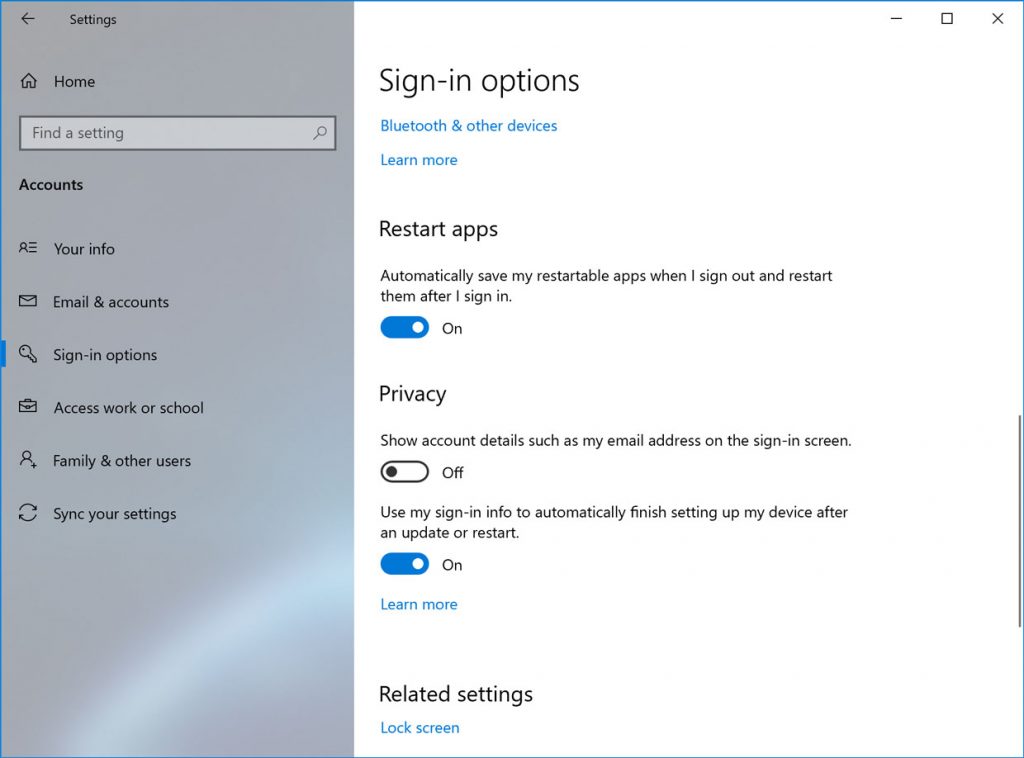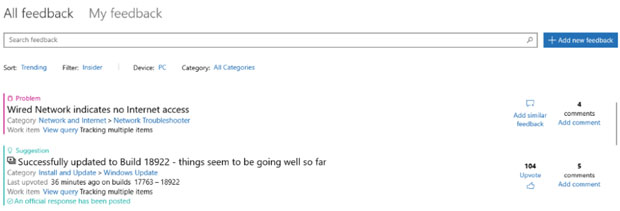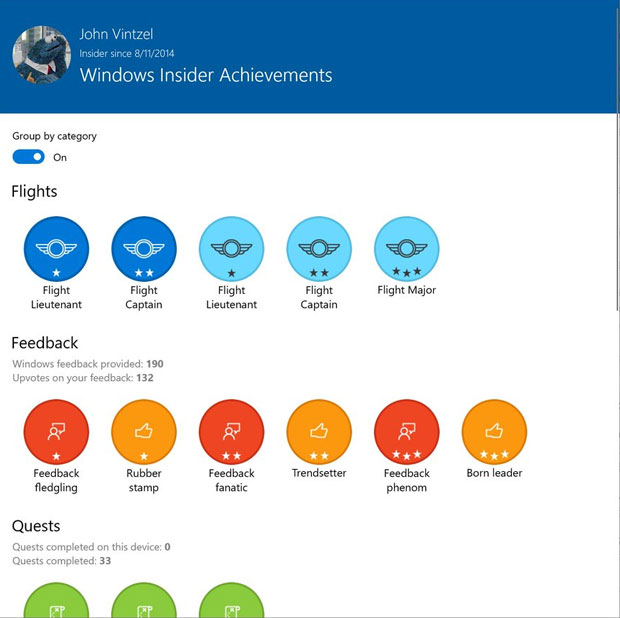Microsoft vient de publier une nouvelle construction de Windows 10 20H1. Cette build 18965 est proposée aux utilisateurs inscrits sur l’anneau rapide du programme Windows Insider.
Disponible en téléchargement au travers du service Windows Update, Windows 10 build 18965 propose quelques nouveautés et plusieurs corrections de bug. Microsoft apporte des changements au redémarrage automatiques des applications ouvertes. Ils permettent de proposer un contrôle plus explicite.
Un nouveau paramètre permet à Windows d’enregistrer automatiquement les applications « réitérables » lorsque vous vous déconnectez, fermez ou redémarrez. A l’ouverture de la prochaine session un redémarrage automatique de ces dernières à lieu. Ce paramètre est désactivé par défaut. Il se situe
Paramètres> Comptes> Options de connexion
En parallèle l’équipe du Feedback Hub apporte des modifications et améliorations basées sur certaines remarques de la communauté. Le géant explique
« Dans la section Commentaires de l’application, vous pourrez désormais voir plus clairement la distinction entre problèmes et suggestions […]. Nous avons également mis à jour l’iconographie et les affichages pour ajouter des commentaires similaires à des problèmes, proposer des suggestions de vote et ajouter des commentaires aux commentaires. »
Ces changements sont censés améliorer le visuel tout en offrant plus de clarté autour des fonctionnalités les plus sollicitées.
Cette tâche est confiée à « Ajouter des commentaires similaires » afin d’avoir accès à un formulaire dont le titre est déjà pré-rempli. Enfin un refresh de page Windows Insider Achievements.
A tout ceci s’ajoute plusieurs corrections de bugs. Etant dans le cadre du développement de Windsows 10 20H1, cette build n’est pas encore parfaite. Elle s’accompagne de plusieurs problèmes connus et non corrigés. Vous trouverez tous les détails en fin d’article.
Windows 10 build 18965, note de version
General changes, improvements, and fixes for PC
- We fixed an issue resulting in the screens shown while updating Windows unexpectedly saying “managed by your organization” for some Insiders.
- We fixed an issue resulting in the taskbar unexpectedly hiding sometimes when launching the touch keyboard.
- We fixed an issue where some of the colors weren’t correct in Language Settings if using High Contrast White.
- We fixed an issue that could result in background tasks not working in certain apps.
- We fixed an issue where if you set focus to the notification area of the taskbar via WIN+B, then opened a flyout and pressed Esc to close it, then the focus rectangle would no longer show up correctly anymore.
- We fixed an issue where on the Bluetooth & Other Settings page, the device type wasn’t read out loud when using a screen reader.
- We fixed an issue resulting in help links not being accessible when adding a new wireless display device on the Bluetooth & Other Settings page if the text scaling was set to 200%.
Known issues
- Insiders may notice a new “Cloud download” option in the Windows Recovery Environment (WinRE) under “Reset this PC.” This feature is not working quite yet. We’ll let you know once it is, so you can try it out!
- There has been an issue with older versions of anti-cheat software used with games where after updating to the latest 19H1 Insider Preview builds may cause PCs to experience crashes. We are working with partners on getting their software updated with a fix, and most games have released patches to prevent PCs from experiencing this issue. To minimize the chance of running into this issue, please make sure you are running the latest version of your games before attempting to update the operating system. We are also working with anti-cheat and game developers to resolve similar issues that may arise with the 20H1 Insider Preview builds and will work to minimize the likelihood of these issues in the future.
- Some Realtek SD card readers are not functioning properly. We are investigating the issue.
- We’re working on a fix for an issue resulting in the minimize, maximize, and close title bar buttons not working for certain apps. If you’re using an impacted app, Alt+F4 should work as expected to close the app if needed.
- Some WSL distros will not load (Issue #4371).
- We’re investigating reports that DWM is using unexpectedly high system resources for some Insiders.
- There’s an issue impacting a small number of Insiders which started on the previous flight, involving a lsass.exe crash and resulting in a message saying, “Windows ran into a problem and needs to restart.” We’re working on a fix and appreciate your patience.