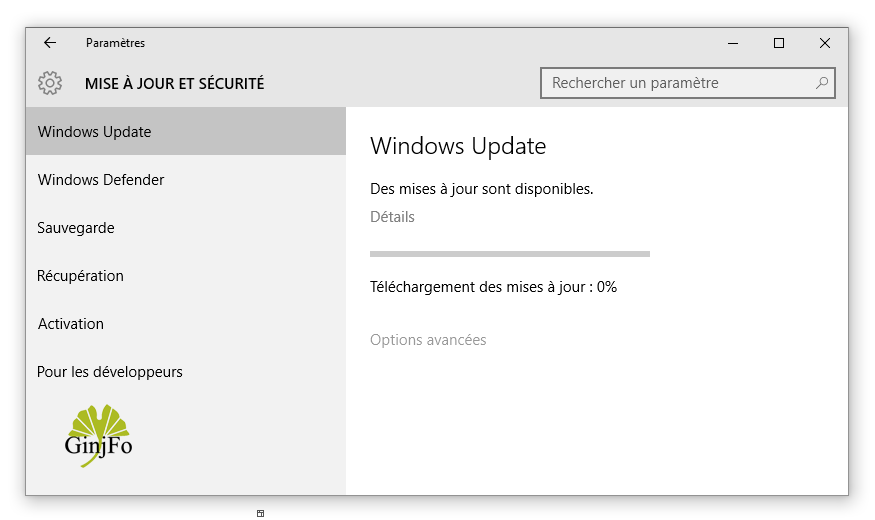Dans le cadre du Patch Tuesday, Microsoft déploie, au travers du service Windows Update, deux nouvelles mises à jour dites cumulatives. Elles se destinent à Windows 10 et se nomment KB3135173 et KB3135174.
Le récent revirement de situation autour de l’obscurantisme des contenues des mises à jour, vous pouvez relire notre actualité à ce sujet – Windows 10 update history, Microsoft fait machine arrière sur l’opacité des mises à jour ? -, a déjà des effets puisque Microsoft propose ici des notes de versions assez explicites sur les changements, améliorations ou encore corrections proposés par KB3135173 et KB3135174.
KB3135173 s’adresse aux PC sous Windows 10 1511 publié en novembre 2015 et KB3135174 à Windows 10 10240 (version RTM de juillet 2015). Toutes deux proposent des améliorations et des correctifs de sécurité cependant Microsoft indique qu’il n’y a pas de nouvelle fonctionnalité. Bien que KB3135174 s’adresse à Windows 10 10240, le géant recommande de faire évoluer sa version de Windows 10 vers la branche 1511 puis d’installer KB3135173.
Windows 10 1511 alias Windows 10 Threshold 2 est considéré comme la première grande amélioration de Windows 10 RTM. Il est prévu cette année Windows 10 Redstone qui de son côté devrait être la première grande évolution de Windows 10.
Voici les deux notes de versions des mises à jour cumulatives KB3135173 et KB3135174.
KB3135173 et KB3135174 - Changelog
KB3135173
- Fixed issues with authentication, update installation, and operating system installation.
- Fixed issue with Microsoft Edge browser caching visited URLs while using InPrivate browsing.
- Fixed issue that didn’t allow simultaneous install of apps from the Windows Store and updates from Windows Update.
- Fixed issue that delayed the availability of songs added to the Groove Music app in Windows 10 Mobile.
- Improved security in the Windows kernel.
- Fixed security issues that could allow remote code execution when malware is run on a target system.
- Fixed security issues in Microsoft Edge and Internet Explorer 11 that could allow code from a malicious website to be installed and run on a device.
- Fixed additional issues with the Windows UX, Windows 10 Mobile, Internet Explorer 11, Microsoft Edge, and taskbar.
- Fixed additional security issues with .NET Framework, Windows Journal, Active Directory Federation Services, NPS Radius Server, kernel-mode drivers, and WebDAV.
KB3135174
- Improved installation time of updates.
- Fixed issue with Microsoft Edge browser caching visited URLs while using InPrivate browsing.
- Improved Silverlight performance.
- Fixed issue that didn’t allow a Windows 10 PC to remotely configure a server.
- Fixed issue with pictures and tables not displaying in Windows Journal.
- Fixed security issues that could allow remote code execution when malware is run on a target system.
- Fixed security issues in Microsoft Edge and Internet Explorer 11 that could allow code from a malicious website to be installed and run on a device.
- Fixed additional issues with Input Method Editors (IMEs), Direct Access, assigned access, peripheral device detection, barcode scanning, Windows Explorer, Internet Explorer 11, Microsoft Edge, and scripting.
- Fixed additional security issues with .NET Framework, PDF library, Windows Journal, kernel-mode drivers, Remote Desktop, and WebDAV.