Microsoft publie une nouvelle construction de la prochaine grande mise à niveau de Windows 10, Redstone 5. Windows 10 Redstone 5 Build 17733 s’accompagne de la version finale du thème sombre pour l’explorateur de fichiers.
Le géant du logiciel propose aux utilisateurs de l’anneau rapide du programme Windows Insiders, une nouvelle builds de Redstone 5. Windows 10 Build 17733 est proposé avec une version finale du thème sombre pour l’explorateur de fichiers. La firme a finalisé ce nouveau style visuel. Il sera disponible au grand public lors du lancement de Redstone 5.
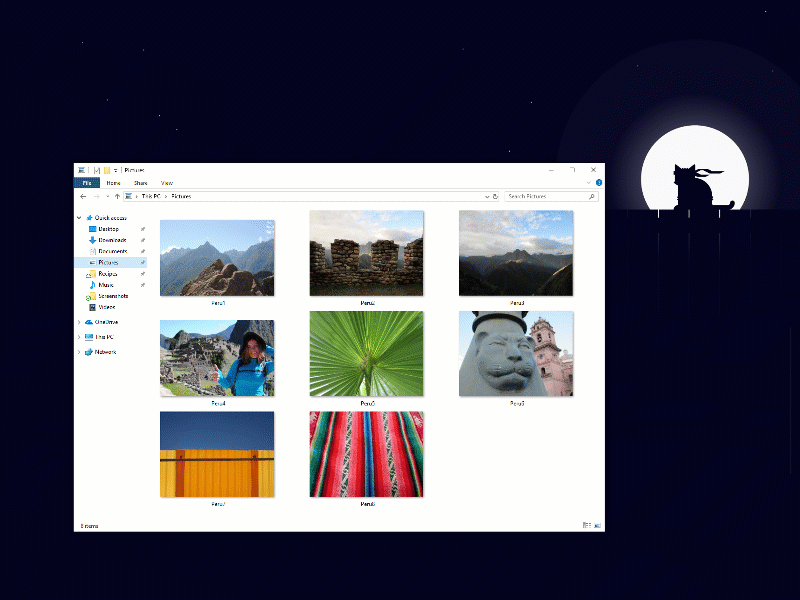
Les équipes de développement se sont concentrées sur des corrections de bugs et différentes améliorations générales. Un changement a cependant eu lieu. Il concerne les ombres XAML. Dona Sarkar, responsable du programme Windows Insider explique qu’elles ont été temporairement retirées.
« Merci à tous pour vos commentaires sur les ombres XAML que nous avons ajoutées récemment. Nous les mettons hors ligne pour le moment alors que nous travaillons sur certaines des choses que vous avez partagées avec nous. Vous remarquerez également que l’effet Acrylic a également été retiré de certaines commandes contextuelles. »
Nous sommes dans le cadre d’une preview. Si cette version propose pas mal d’améliorations, elle n’est pas sans problème. A ce sujet Microsoft annonce plusieurs soucis connus et non résolus dont les détails sont disponibles en fin d’article.
Selon le calendrier de Microsoft, Redstone 5 sera la deuxième mise à niveau 2018 de Windows 10. La version finale est attendue pour le mois de septembre. Le déploiement public devrait commencer en octobre.
Microsoft travaille également sur Redstone 6 dont une récente construction a été proposée aux utilisateurs de l’option Skip Ahead.
Windows 10 buil 17733, note de version
General changes, improvements, and fixes for PC
- Thanks everyone for your feedback about the XAML shadows we added recently. We’re taking them offline for the moment while we work on addressing some of the things you shared with us. You will also notice that the acrylic has been removed from some popup controls. They will be back in a future flight.
- We fixed an issue from recently flights where the touch keyboard might become invisible on the screen.
- We fixed an issue in recent flights where components of a notification with a progress bar (like the one when using nearby sharing) might flash every time the progress bar updated.
- We fixed an issue where on certain devices if you reset your device and chose to keep files, after logging back into Windows the Sound Settings page would be unresponsive.
- We fixed the issue where the High Contrast dropdown flashed when the values were changed.
Improvements and fixes for Narrator
- We fixed the issue where Narrator couldn’t access all the emoji in the Touch Keyboard’s emoji panel.
- We fixed the issue where Narrator didn’t say “selected” after image was selected using the keyboard.
- We fixed the issue where Touch Narrator’s focus remained on the word even after deselecting it.
- We fixed the issue where the Narrator key got sticky when using the Mouse Mode command.
- We fixed the issue where Narrator’s Command Restore Default dialog was not read by Narrator.
- We fixed the issue where Narrator’s copy and paste feature would say “selection removed” but the selection remained.
- We fixed the issue where Narrator automatic dialog read the Command key Assignment dialog twice.
- We have improved the Narrator experience when moving by character and announcing phonetic pronunciations.
- We fixed the issue where Narrator focus and keyboard focus got out of sync after navigating TreeView controls.
- We fixed the issue where Narrator misread the Calculator app’s display on focus for values over 100.
- We fixed the issue where when launching Narrator QuickStart using the link in Narrator Settings, the Narrator icon would appear in the taskbar.
- We fixed the issue where Narrator couldn’t read the label of the Word document recovery dialog.
- We fixed the issue so Narrator can now navigate the New Notepad Status Bar contents.
- We fixed the issue where Narrator Scan mode navigation didn’t progress after tabbing onto a link.
- We fixed the issue where Narrator navigated out of the Microsoft Edge browser window using Scan mode on some web pages.
- We fixed the issue where Narrator crashed when Developer Mode was in use and the generated string to display was null.
- We fixed the issue where Narrator continuous reading got stuck on a table element in some HTML emails.
Known issues
- Your PC will bugcheck (GSOD) when deleting a local folder that is synced to OneDrive.
- Clicking a link to launch one app from another app may not work for some Insiders. We’re investigating.
- When you upgrade to this build you’ll find that the taskbar flyouts (network, volume, etc) no longer have an acrylic background.
- When you use the Ease of Access Make Text bigger setting, you might see text clipping issues, or find that text is not increasing in size everywhere.
- On Windows 10 in S Mode, launching Office in the Store may fail to launch with an error about a .dll not being designed to run on Windows. The error message is that a .dll “is either not designed to run on Windows or it contains an error. Try installing the program again…” Some people have been able to work around this by uninstalling and reinstalling Office from the Store.
- When using Narrator Scan mode you may experience multiple stops for a single control. An example of this is if you have an image that is also a link. This is something we are actively working on.
- When using Narrator Scan mode Shift + Selection commands in Microsoft Edge, the text does not get selected properly.
- We’re investigating a potential increase in Start reliability and performance issues in this build.
- After setting up a Windows Mixed Reality headset for the first time on this build with motion controllers, the controllers may need to be re-paired a second time before appearing in the headset.
- When using a Windows Mixed Reality immersive app, saying “Flashlight on,” may fail to activate the flashlight feature even though the status appears as active on the Start menu.
Known issues for Developers
- If you install any of the recent builds from the Fast ring and switch to the Slow ring – optional content such as enabling developer mode will fail. You will have to remain in the Fast ring to add/install/enable optional content. This is because optional content will only install on builds approved for specific rings.
A noter que le géant a également publié Windows 10 build 17735. Nous retrouvons plusieurs corrections de bugs. Il n’y a pas de nouveauté.
Windows 10 build 17735, note de version
General changes, improvements, and fixes for PC
- We fixed an issue resulting in Reveal not working in Build 17733, for example in Start or Settings.
- We fixed an issue resulting in links that launched one app from another app not working in the last few flights for some Insiders.
- We fixed an issue in Windows Mixed Reality where the voice command, “Flashlight on,” would fail to activate the flashlight feature.
- We fixed an issue resulting in Notepad’s “Search with Bing” feature searching for “10 10” instead of “10 + 10” if that was the search query. We also fixed an issue where accented characters would end up as question marks in the resulting search.
- We fixed an issue where Ctrl + 0 to reset the zoom level in Notepad wouldn’t work if the 0 was typed from a keypad.
- We fixed an issue where nearby sharing would become blocked on the sender device after canceling share to three different devices.
- Narrator Scan Mode has been improved to prevent multiple stops for a single control.
- We fixed the issue where Narrator said “Not a Narrator command” when navigating Win32 menu bar items.
- We removed the Windows alert sound when performing the Narrator Find command.
- We fixed the issue where Narrator got stuck at a word boundary when making a selection using select current and previous character.
Known issues
- Your PC will bugcheck (GSOD) when deleting a local folder that is synced to OneDrive.
- When you upgrade to this build you’ll find that the taskbar flyouts (network, volume, etc) no longer have an acrylic background.
- When you use the Ease of Access Make Text bigger setting, you might see text clipping issues, or find that text is not increasing in size everywhere.
- On Windows 10 in S Mode, launching Office in the Store may fail to launch with an error about a .dll not being designed to run on Windows. The error message is that a .dll “is either not designed to run on Windows or it contains an error. Try installing the program again…” Some people have been able to work around this by uninstalling and reinstalling Office from the Store.
- When using Narrator Scan mode Shift + Selection commands in Microsoft Edge, the text does not get selected properly.
- Narrator sometimes does not read in the Settings app when you navigate using Tab and arrow keys. Try switching to Narrator Scan mode temporarily. And when you turn Scan mode off again, Narrator will now read when you navigate using Tab and arrows key. Alternatively, you can restart Narrator to work around this issue.
- We’re investigating a potential increase in Start reliability and performance issues in this build.
- After setting up a Windows Mixed Reality headset for the first time on this build with motion controllers, the controllers may need to be re-paired a second time before appearing in the headset.
