Microsoft est à l’origine d’une nouvelle construction de Windows 11, la build 25295. Disponible pour les PCs inscrits sur le canal DEV du programme Windows Insider, elle se concentre sur la correction de bugs. Nous avons aussi deux améliorations.
La première prend la forme d’une nouvelle stratégie permettant d’activer des fonctionnalités introduites via la maintenance (en dehors de la mise à jour annuelle des fonctionnalités) qui sont désactivées par défaut pour les appareils dont les mises à jour Windows sont gérées.
L’autre changement concernant les notifications « toasts » également appelées « notifications d’applications. Il est possible de copier pour coller rapidement des codes d’authentification à deux facteurs.

Certains services demandent en plus d’un classique mot de passe une confirmation pour un envoi d’un code. La firme indique que cette « nouveauté » est en test. Il est possible que la fonction ne reconnaisse pas qu’il s’agit d’un code d’authentification à deux facteurs (2FA).
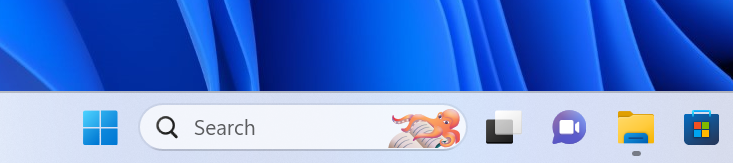
Enfin les dernières approches autour de la barre des tâches déployées à l’occasion du déploiement de la Build 25252 sont désormais disponible pour tous les utilisateurs du canal DEV.
Concernant les correctifs, ils concernent le système d’exploitation de manière générale et plusieurs de ses élements comme l’Explorateur de fichiers, Paramètres et le fenêtrage. Nous avons aussi des problèmes connus affectant Azure Active Directory, le module Widgets, les barres des tâches et d’état système, la recherche dans la barre des tâches et Spotlight.
Vous trouverez tous les détails si dessous.
Windows 11 build 25295, note de version
Fixes
[General]
- The issue causing repeated bugchecks for some Insiders after upgrading to Build 25284+ should be fixed now.
- Made another fix for an issue causing Insiders to experience freezes in recent flights (specifically in this case where apps might freeze if you tried to use them while also trying to play games).
- Fixed an issue where the Update history page under Settings > Windows Update > Update history was blank for some users after installing Build 25290.
- Fixed an issue where some users experienced longer than expected update times installing recent builds. If you experience this issue again, please submit a new feedback item with logs in Feedback Hub.
[File Explorer]
- Fixed an issue where the add and close tab buttons weren’t working in File Explorer if File Explorer was maximized, and you were using an Arabic or Hebrew display language.
[Input]
- Fixed an issue which could lead to app windows becoming unresponsive after using multi-finger on screen touch gestures.
- Fixed an underlying issue which was causing your mouse to appear like pointer trails was enabled when sharing your screen.
[Settings]
- The Add a Device dialog should no longer have an unexpectedly big border.
[Windowing]
- Fixed an issue which could cause certain apps to move very slowly when you dragged it across the screen.
- Fixed a DWM crash in recent flights which could cause your screen to flash black.
- Fixed an issue where snapped windows might not remember their positions if you disconnected and reconnected your monitor.
[Other]
- Fixed an underlying crash impacting the ability the ability for apps using Graphics.Capture to take screen captures in recent flights.
- Fixed an underlying issue causing crashes in certain apps when trying to print to PDFs in recent flights.
NOTE: Some fixes noted here in Insider Preview builds from the Dev Channel may make their way into the servicing updates for the released version of Windows 11.
Known issues
[General]
- [NEW] Some AAD (Azure Active Directory joined users are now seeing “Getting ready for you” screens when signing into Windows after updating the latest builds. We are investigating the issue.
- [NEW] Some users are experiencing issues authenticating to enterprise websites that require windows integrated authentication. This will be addressed in a future update.
- Launching Group Policy Editor may show an error about a displayName attribute not being found.
- Using Windows Hello to sign in with facial recognition may not work on Arm64 PCs. A workaround for this is to use the Hello PIN path.
- We’re working on the fix for an underlying issue related to combase.dll, causing crashes with multiple apps using GetKnownFolder APIs after upgrading to Build 25290, including Notepad and Windows Terminal for IME users.
- While using Windows Recovery Environment (WinRE) or in doing a clean install of Build 25290, users may encounter rendering issues which create difficulty in using these processes. If you need to do a clean install to your device, please obtain the latest Dev Channel ISO from https://aka.ms/wipISO.
[Widgets]
- The link for “Find more widgets” in the widgets picker currently is broken. This will be fixed and linked to the Store collection here in a future update.
- Third-party widgets may occasionally disappear from the widgets board. They can be re-added by clicking refresh or by re-pinning them from the widgets picker.
- Third-party widgets may occasionally get unpinned when the Microsoft account is used to sign-in multiple Windows 11 devices.
- The undo button on the widget pinned/unpinned toast notification sometimes doesn’t work.
[Taskbar & System Tray]
- App icons on the taskbar may appear on the wrong monitor for some Insiders with multiple monitors.
[Search on the Taskbar]
- There is an issue where you will be unable to change taskbar search box to show as icon only via taskbar settings in some cases. To work around this issue, first change to a different option and then after, you should be able to choose to show as icon only.
[Windows Spotlight]
The following known issues only apply for Windows Insiders who received one of the different treatments of Windows Spotlight that began rolling out to Insiders with Build 25281:
- Clicking on a secondary monitor does not dismiss the full screen experience.
- Spotlight wallpaper doesn’t show the correct resolution on multiple / mixed resolution monitors.
